Enter a domain name


In today's digital age, having a mobile-friendly website is no longer a luxury but a necessity. With more and more people accessing the internet on their mobile devices, it's crucial for businesses to ensure that their website is optimized for mobile devices. One way to check if your website is mobile-friendly is by using a mobile-friendly test tool. In this article, we'll explore what a mobile-friendly test tool is, how it works, and how to use it to improve your website's mobile responsiveness.
Try other tools:
A mobile-friendly test tool is an online tool that allows you to check if your website is optimized for mobile devices. These tools analyze your website and provide you with a report that shows how your website performs on mobile devices. This report includes information such as load time, font size, and whether your website is responsive or not.
Having a mobile-friendly website is important for a number of reasons. Firstly, mobile devices now account for more than 50% of all internet traffic. This means that if your website is not optimized for mobile devices, you could be missing out on a large portion of potential visitors. Secondly, Google now prioritizes mobile-friendly websites in its search results. This means that if your website is not mobile-friendly, it could be ranked lower in search engine results, making it harder for people to find your website.
Mobile-friendly test tools work by analyzing your website's HTML and CSS code to determine how well it performs on mobile devices. These tools typically use a combination of manual testing and automated testing to generate a report on your website's mobile responsiveness. The report will usually highlight any issues that are preventing your website from being fully optimized for mobile devices.
Using a mobile-friendly test tool is a simple process. First, you need to find a reliable mobile-friendly test tool. Some of the most popular mobile-friendly test tools include Google's Mobile-Friendly Test, Pingdom, and GTmetrix. Once you've found a mobile-friendly test tool that you're comfortable using, simply enter your website's URL and click "analyze." The tool will then generate a report on your website's mobile responsiveness.
Once you've used a mobile-friendly test tool to analyze your website, you may find that there are some issues that need to be addressed. Here are some tips for optimizing your website for mobile devices:
Use responsive design: Responsive design ensures that your website will adapt to the size of the screen it's being viewed on.
Compress images: Large images can slow down your website's load time, so make sure to compress them to improve your website's performance on mobile devices.
Use a mobile-friendly font: Make sure the font you're using is easily readable on mobile devices.
Simplify navigation: Navigation menus can be difficult to use on mobile devices, so try to simplify your website's navigation as much as possible.
Test your website regularly: It's important to regularly test your website on different mobile devices to ensure that it's working as intended.